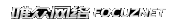K9的标签如何编写才能够使得调用出来的图片呈圆角效果的缩略图,而不是用CSS来实现的呢?
其实如果你看过前面写的《K9标签基础篇:缩略图》文章,便简单的多。
其中,padding画图像边缘线的取值有这么两条属性:
fillet:圆倒角边缘线
padding-r:当指定为圆角或斜倒角边缘线的时候的半径值
例子:调用图片内容的圆角效果调用标签
{@res.join table1='%s_content_isimage' table2='%s_content' field2='title,description,url,image' on='id' where='t2.status=1'order='t2.id desc' number='4'} {#foreach($res as $rs)} <img src="{DIR}{$rs[image] width='230' height='95' position='center' padding='fillet' padding-r='5'}" alt="{$rs[title] code='quote'}" /> {#endforeach}以上的调用是没有阴影效果,如果想加上阴影效果(padding-filter:滤镜类型,shadow:阴影)的标签如下:
{@res.join table1='%s_content_isimage' table2='%s_content' field2='title,description,url,image' on='id' where='t2.status=1'order='t2.id desc' number='4'} {#foreach($res as $rs)} <img src="{DIR}{$rs[image] width='230' height='95' padding='fillet' padding-filter='shadow' padding-size='5'}" alt="{$rs[title] code='quote'}"/> {#endforeach}
调用的效果图如下所示:
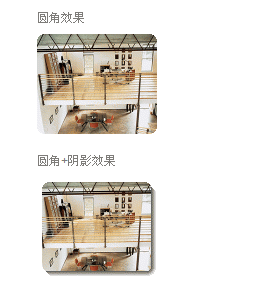
转载请注明出处:唯众网络